A Division of The Office of Budget and Finance
NOTE: Google Chrome MUST be used to access the GURU website and for completing and/or downloading fill-and-print forms. Firefox, Internet Explorer, and/or Microsoft Edge browsers do not support all features required for PDF functionality. Substitutes for an approved University official form (created using a different browser or scanned copies) will be returned with the request to use the Chrome version of the form.
In accordance with Policy FN01 Cash Revenues and Procedure FN2032 Processing and Controlling Prenumbered Receipts the prenumbered receipt issuance log is used to maintain an accounting of prenumbered receipts issued by the Financial Officer to various areas under their responsibility and to document the return of said receipts.
The Prenumbered Receipt Issuance Log is to be used by Financial Officers to record the number series of prenumbered receipts issued to or returned from the various areas under their responsibility.
A spreadsheet may be created and maintained containing the same information. If a spreadsheet is created, such spreadsheet has the same retention period as a paper document.
For step-by-step instruction for preparing the form, click on link below:
Prenumbered Receipt Issuance Log Exhibit
No form may be used that substitutes for an approved official University form without prior review and approval by the steward of the form/central office, as facilitated by the Office of Systems and Procedures (designated representative of the Associate Vice President for Budget and Finance). See Policy FN17 Required Use of Approved University Forms Appearing in the General University Reference Utility (GURU) and Procedure FN2017 Use of Approved Form Templates Appearing on the GURU Website for full details.
| Document: | Ultimate Distribution: | Retention Periods: | Disposition Method: |
|---|---|---|---|
| Original | Financial Officer | End of fiscal year + 2 years | Paper Form - Secure Bin disposition or shred Electronic - delete data and empty recycle bin |
The Financial Officer retains the form and disposes using disposition method indicated above.
For questions, additional details, or to request changes to this form, please contact the Office of Systems & Procedures by submitting a GURU Technical Support Request form.